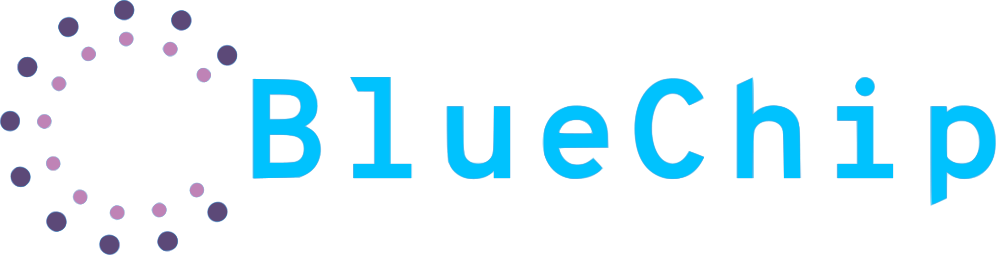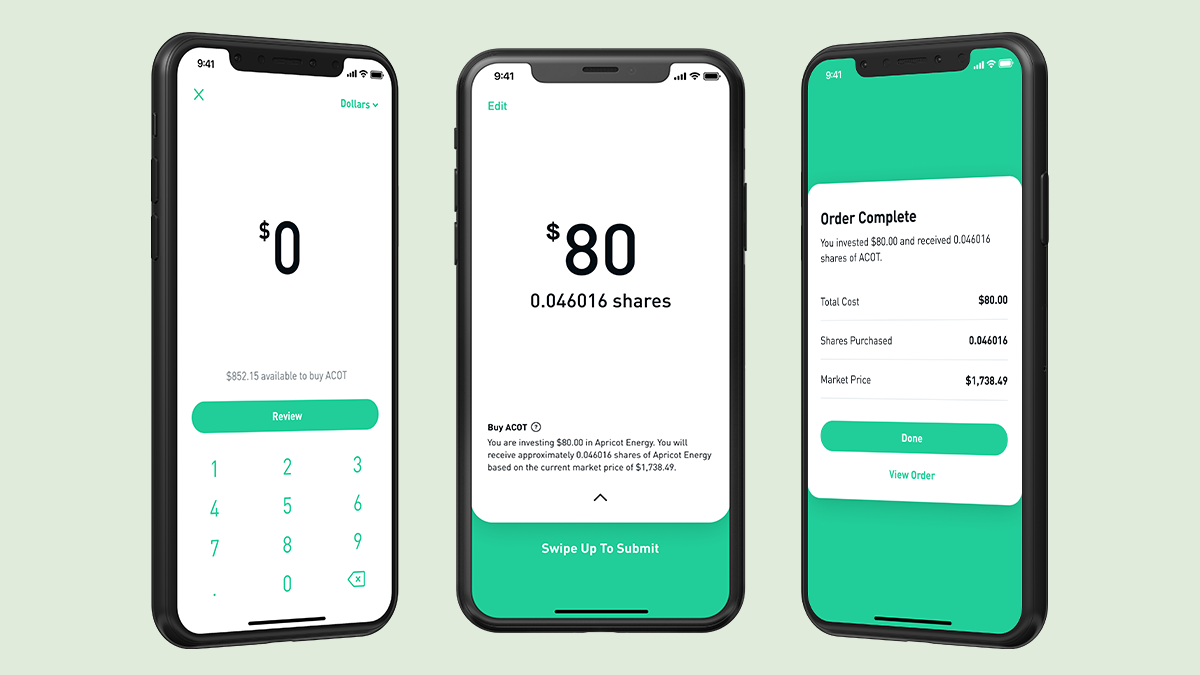To purchase a stock on Robinhood first search for the name of the company you'd like to own shares of. The stock details page shows you the current market price for the stock. The market price fluctuates and may not be the actual price you end up paying for the security depending on when you submit the order, but it still gives you a good idea of the cost of the stock.
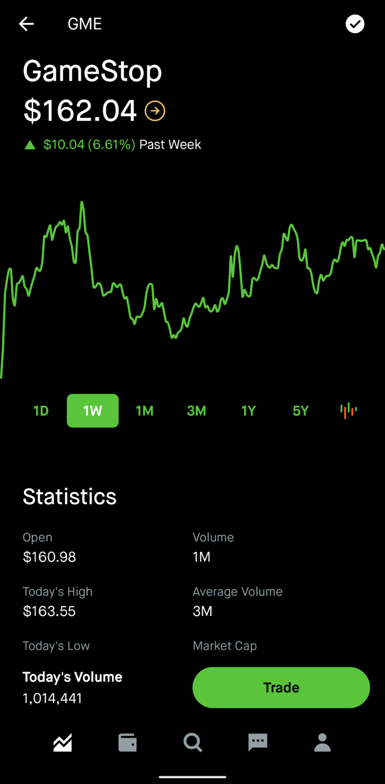
Tap the "Trade" button on the bottom right of the screen. Then, on the next menu, tap "Buy".
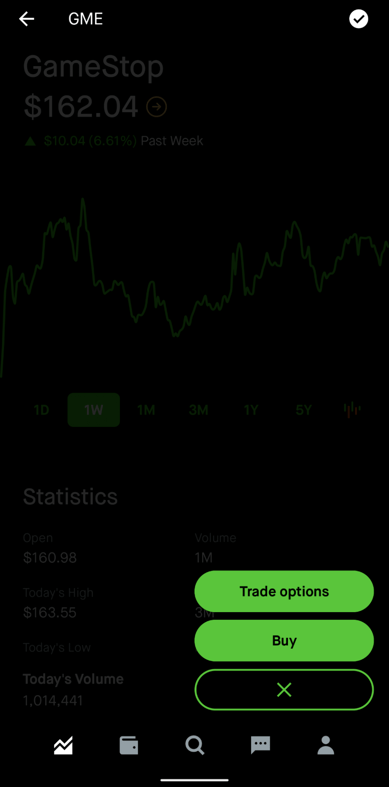
It'll default to buying shares based on the dollar amount you want to invest. Depending on how many dollars you want to invest, it may result in you owning fractional shares. For example, buying $10 of GameStop when it's worth $160 will give you 0.0625 shares.
If you prefer to buy in terms of shares, you can switch to buying shares by tapping "Dollars" on the top right. You can still purchase fractional shares if you're buying in shares. Either option is reasonable and both can lead to the same outcomes. Choose whichever is easiest for you to reason about. For example, if you only want to invest a specific amount, dollars might be better.
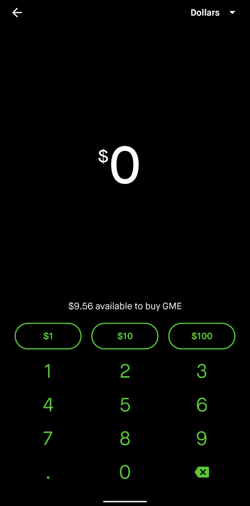
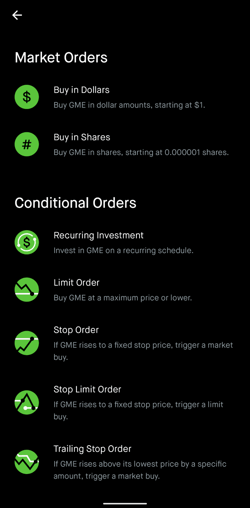
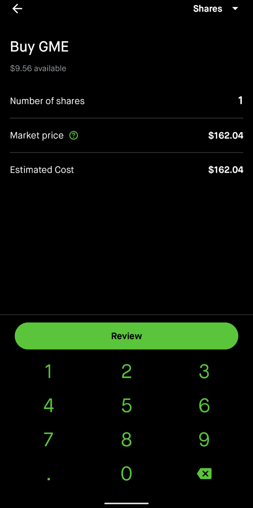
Enter the number of dollars or shares you'd like to purchase and then click "Review". Verify the order details are correct and swipe up to submit the order!